


Magento eCommerce Solution
There are a number of different content management systems (CMS) available online, but many of these are aimed at blog users or those who want to make a website that can be quickly updated by anyone. Few of them are aimed specifically at the eCommerce market. Magento, however, is. This open-source CMS was developed by a private company with help from a number of volunteers. Rather than selling it, however, they provide the source code for free so anyone can modify it.
Different Versions of Magento
As of 2014, there are three different versions of Magento available. The first version is called Magento Community Edition. This was the first version of Magento released, and it is the only one that is open source. Users can modify the core files and create new plug-in modules to customize Magento for their company. There are a number of websites online where Magento users have uploaded their plug-ins for others to use.
Then there’s Magento Enterprise Edition. While it makes use of many of the same core files that the Community Edition does, it also has specific functionality and features that are not available in the open source version. The Enterprise Edition is aimed at large businesses, and in addition to the code, businesses who pay the annual maintenance fee also get technical support and assistance with installing, using, and configuring Magento.
The third version of Magento is called Magento Go. This version is the only one to include web hosting. Magento Go was designed to help small businesses, doesn’t require software installation, and features a number of different modules. However, Magento Go is also the least customizable version of Magento. In July of 2014, Magento Inc. announced that they were closing the Magento Go platform in February of 2015.
Features of Magento
Magento allows users to customize in two major ways. The first is by selecting a theme. The theme can change how the user’s website is displayed or what functions are included. Like most CMS, Magento’s theme can be changed quickly and easily. Themes can be customized by editing the code used to create them, and users can add new themes fairly easily.
Plugins can also be created and uploaded fairly quickly. Plugins, sometimes called modules, provide extra functionality. They can be used by uploading them to the user’s server or by adding the plugin’s Extension Key to the Magento Connection Manager. Plugins can be used in both the Community and Enterprise Editions of Magneto.























